Branches
Strategy
We are using gitflow as our branching strategy with a temporary stable release branch used before merge between dev and master as dev is considered semi stable with continous updates. 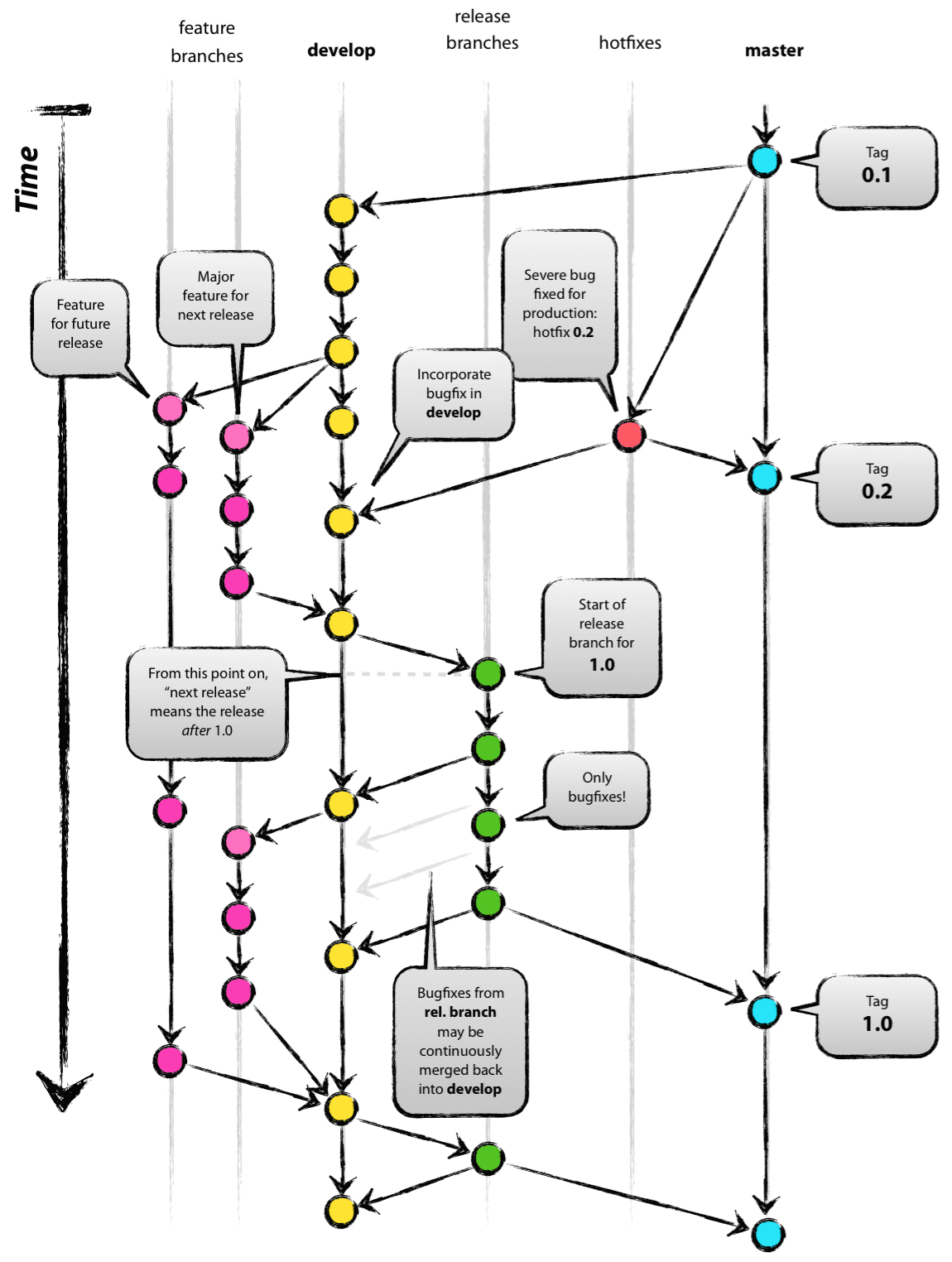
Gitflow articles
A successful Git branching model
Gitflow Workflow
Naming convention
Our main branch for production code should be called master.
For all other purposes the allowed branch names starts with a prefix, a slash(/) and then you feature name with words seperated by a dash(-).
ex.
feat/example-feature
List of allowed prefixes:
| prefix | Description | | ——- | ——————————————————————————————————–| | feat | (Feature) A new feature. | | fix | (Bug fix) A bug Fix. | | hotfix | (Hot fix) A fix to patch production code. | | docs | (Documentation) Documentation only changes. | | perf | (Code Refactoring) Code changes that improves performance. | | wip | (Work In Progress) A code change that won’t be finished soon. | | test | (TESTS) Adding missing tests or correcting existing tests. | | ci | (Continuous Integrations) Changes to our CI configuration files and scripts (example scope: CircleCi). | | build | (Builds) Changes that affect the build system or external dependencies (example scope: npm). | | release | (Release) Preparation of a new production release. |
Release branch naming convention
The release branches purpose is to be a stable branch to be merged merged with the master branch. release branches is only allowed to have a semantic version as “feature name”.
ex.
release/1.0.0
Master branch version tagging.
Whenever any branch whether it´s a hotfix or a release is merged into master a SemVer formed tag should be added to mark the merge.
Deployment
When a pull request is accepted and merged into any of the below branches a deploy pipeline will trigger pushing the accepted PR to different environments.
| branch | Environments |
|---|---|
| dev | develop |
| master | stage, test, production |
| release | release |